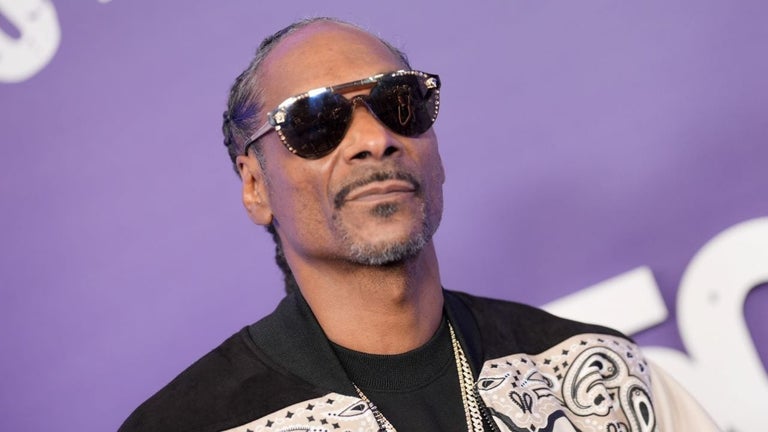Save to Folder from Context Menu
Save to Folder from Context Menu is a free Chrome add-on developed by EdJr. This handy tool allows users to quickly download files to their pre-chosen folders directly from the context menu. With just a few simple steps, users can set up a list of folders that will appear on their context menu for easy access.
To get started, users need to navigate to the extension's settings page and set up their desired list of folders. Once this is done, the folders will be available on the context menu, enabling users to download files directly to their preferred locations.
It's important to note that Chrome has certain security restrictions that prevent extensions from choosing arbitrary download locations or disabling the "save as" dialog. However, the Save to Folder from Context Menu add-on provides a workaround by allowing users to set up symlinks for downloading to locations outside the default downloads folder.
If users prefer to disable the "save as" dialog altogether, they can do so by accessing their browser's preferences.
Overall, Save to Folder from Context Menu is a simple yet effective add-on that streamlines the file downloading process and provides users with more control over their downloads.